Understand grids Module#
Author: Zakariya Abugrin | Date: May 2025
Introduction#
In this tutorial, we will see how the grids module is an essential part of any model in reservoirflow which allows to create a grid model. Currently, only RegularCartesian grid models are supported. In the near future, Radial and IrregularCartesian models will be added.
1import reservoirflow as rf
2
3print(rf.__version__)
0.1.0b3
Create 1D Model#
We can use RegularCartesian from grids module to build a gird, see the documentation.
Grid model dimensionality can be defined based on nx, ny, nz arguments as following:
1# Create a 1D regular cartesian grid:
2grid = rf.grids.RegularCartesian(
3 nx=4,
4 ny=1,
5 nz=1,
6 dx=200,
7 dy=200,
8 dz=40,
9 phi=0.27,
10 kx=270,
11 ky=200,
12 kz=10,
13 comp=1e-6,
14 unit="field",
15)
1# Show the grid model with cells id
2a = grid.show(
3 label="id",
4 boundary=False,
5 static=True,
6 notebook=True,
7 azimuth=25,
8)
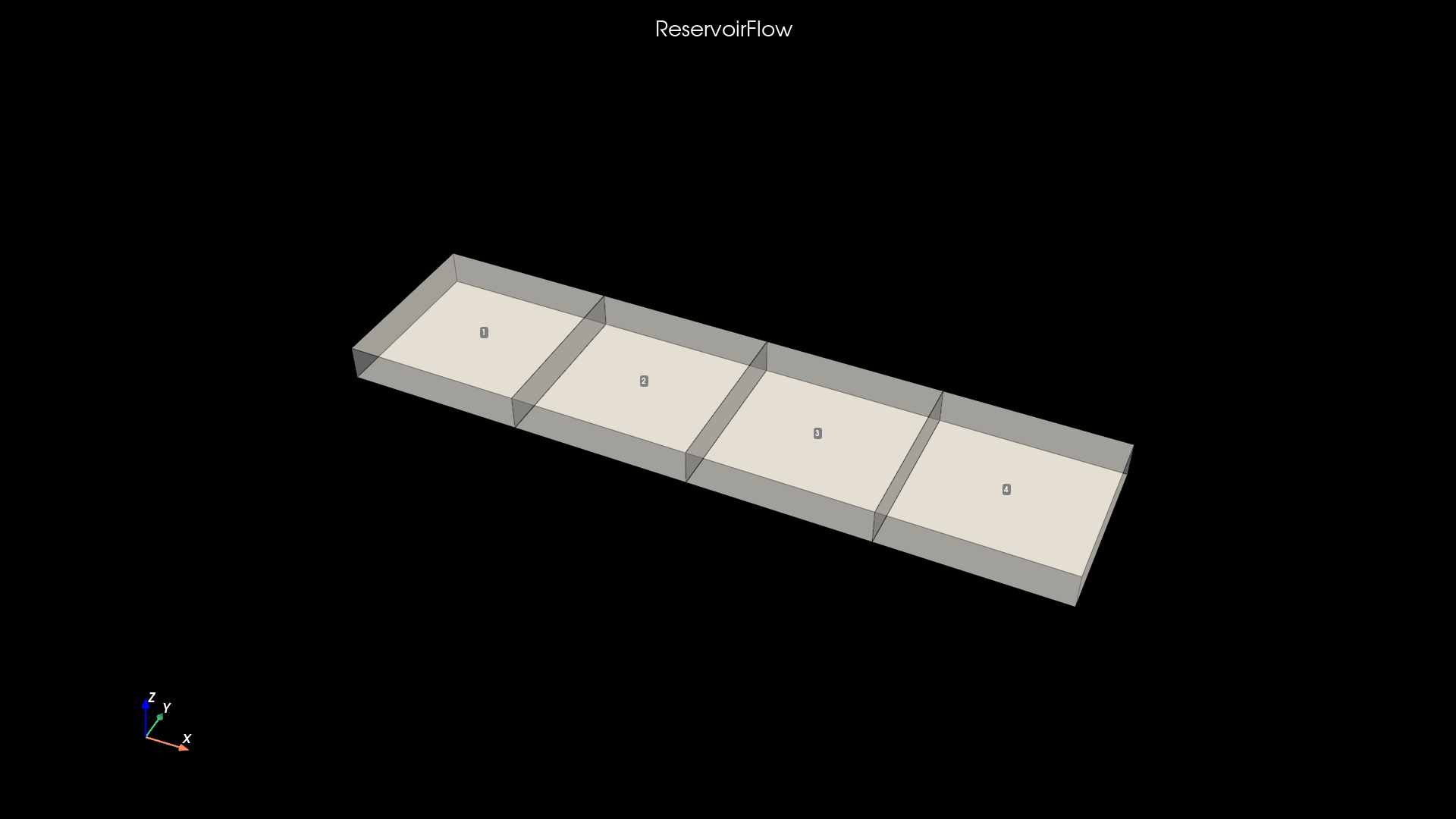
1# Show the grid model with cells id
2grid.show(
3 label="coords",
4 boundary=False,
5 static=True,
6 notebook=True,
7 azimuth=25,
8)
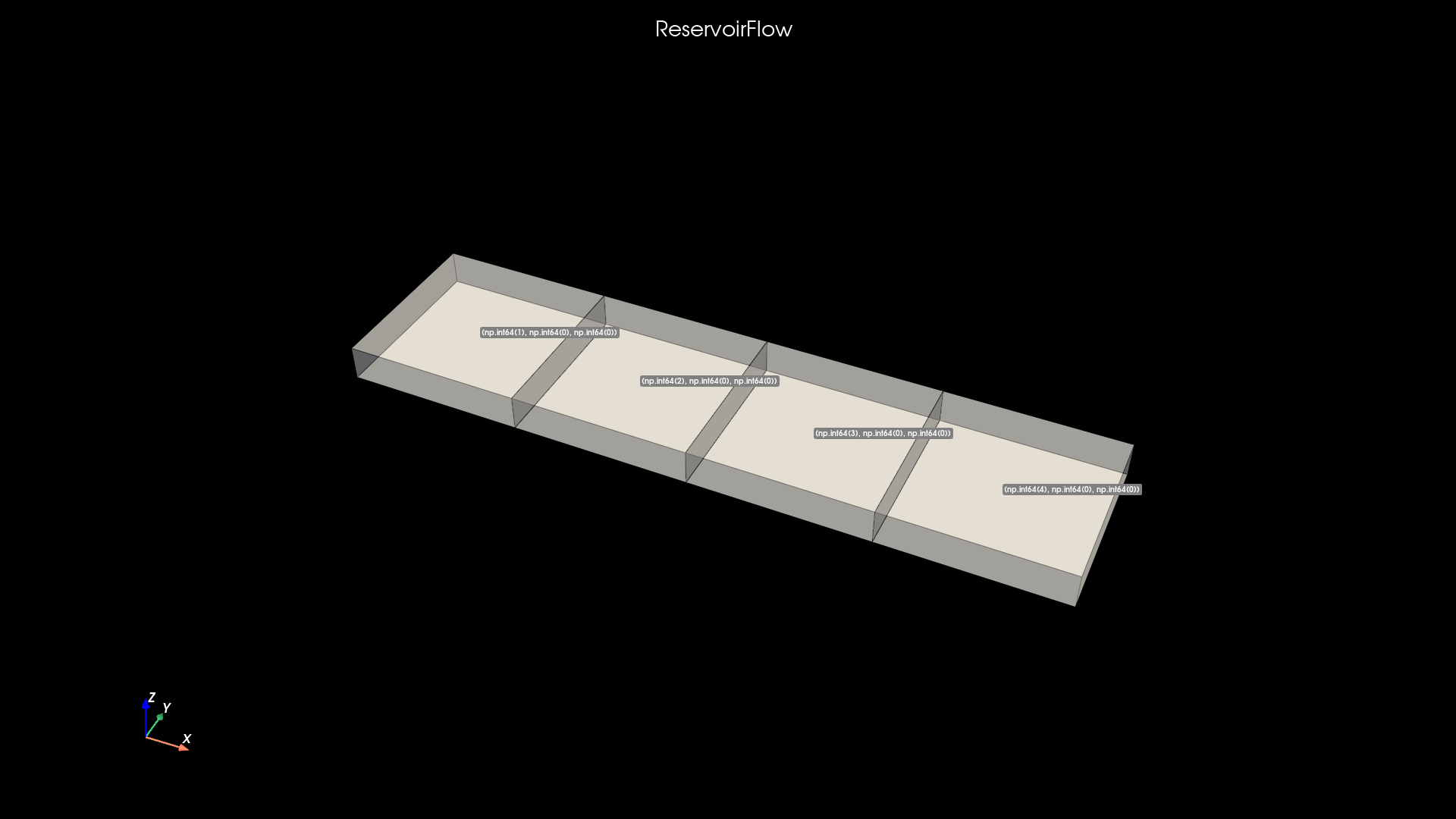
Cells id#
Cells id are arranged in natural order starting from the bottom left corner and can be accessed in several ways:
attribute
cells_idprovides cells_id without boundary cells as flat array:
1grid.cells_id
array([1, 2, 3, 4])
more options can be found under
get_cells_id()method:
1cells_id = grid.get_cells_id(boundary=False, fshape=True, fmt="array")
2cells_id.shape # -> (nz, ny, nx)
(1, 1, 4)
Note: fshape (flow shape) argument provides the cells_id array as flow shape (nz, ny, nx) and boundary argument can be used to include or exclude boundary cells.
Using nz=3, but actually nz=5 (i.e. 5 layers) in total including upper and lower boundaries. If you do not want to deal with boundary cells just set boundary=False.
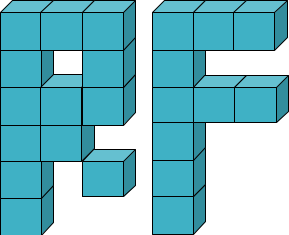
Comments 💬#
Feel free to make a comment, ask a question, or share your opinion about this specific content. Please keep in mind the Commenting Guidelines ⚖.