Getting Started 🐤#
Installation#
Install Python:
For this project, You need to install python. We recommend
python==3.11. More download options can be found at the official website python.org. Make sure that you add Python to thePathvariable of your operating system.Install
reservoirflowdirectly from PyPi:$ pip install reservoirflow
Important
You may need to create a project directory with a dedicated virtual environment. If you are new to the python ecosystem, follow the steps below. Note that the steps below require command-line tool. You can execute these commands in IDE,
cmd, orbashterminals..
Installation in Virtual Environment#
Create a new folder:
$ mkdir myrf
Navigate to the project folder:
$ cd myrf
Setup a Python virtual environment:
$ python -m venv .venv
Activate your environment:
Windows:
$ .venv/Scripts/Activate.batLinux or Mac:
$ source .venv/Scripts/Activate
Update
pip:$ pip install --upgrade pip
or
$ python -m pip install --upgrade pip
Install
reservoirflowin your virtual environment:$ pip install reservoirflow
This library will also install
numpy,pandas, andpyvista.
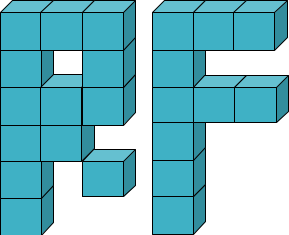
Comments 💬#
Feel free to make a comment, ask a question, or share your opinion about this specific content. Please keep in mind the Commenting Guidelines ⚖.